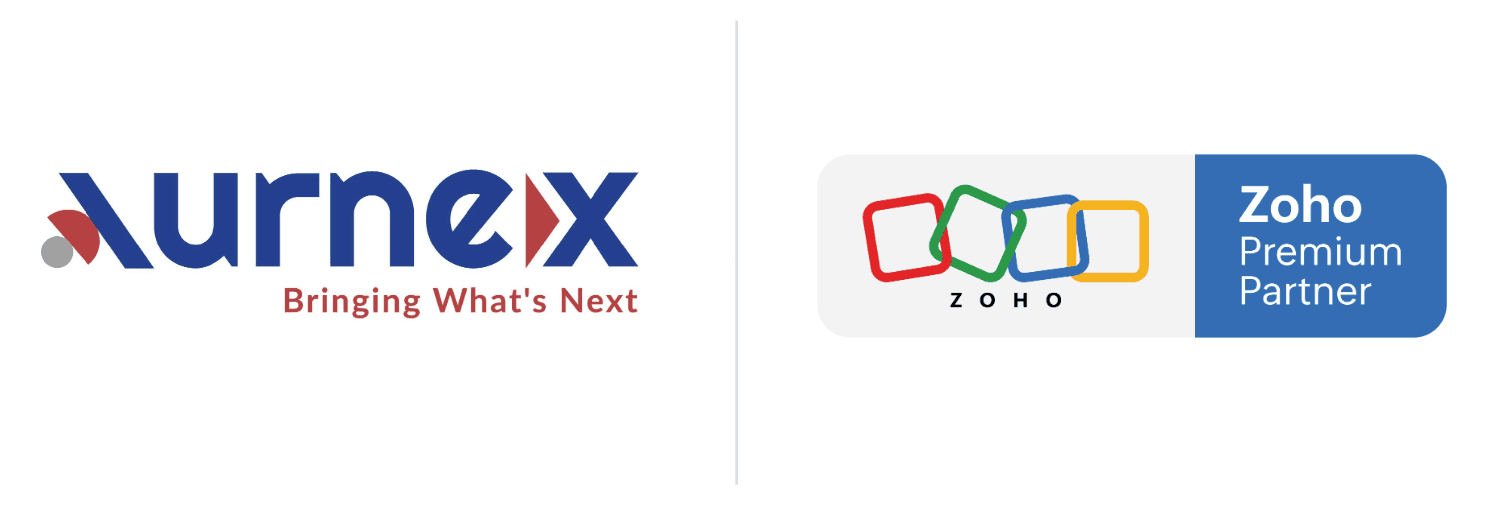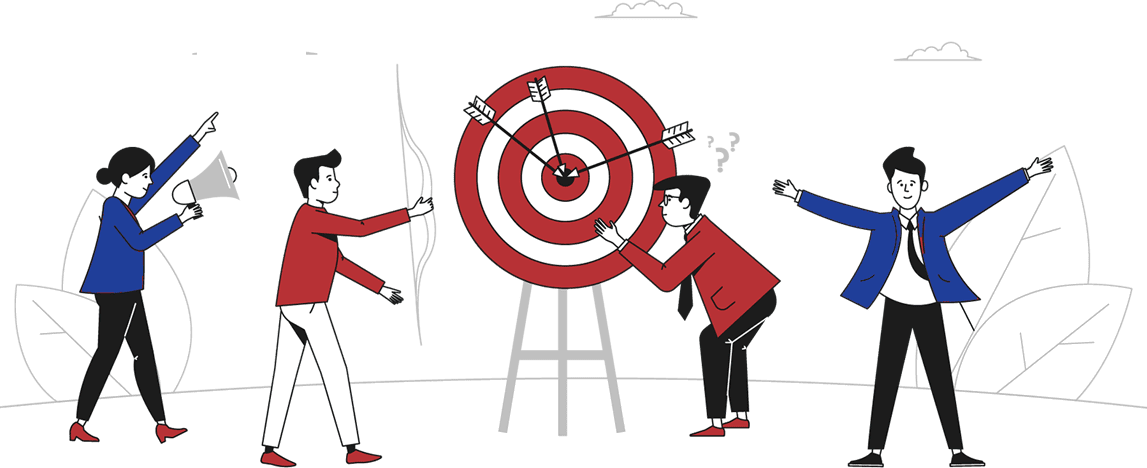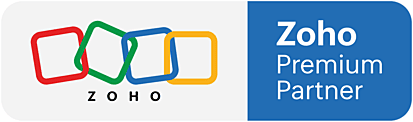To provide exceptional customer service for your appointment-based business, have your appointment scheduling calendar online and integrated with your CRM.
Allow your employees and customers to make, reschedule, and cancel appointments using your online or private booking calendar system, which is always up to date.
Using an integrated CRM, you can keep track of all your customer contact information, appointment details, dates, payments, etc.
The appointment booking calendar and CRM combination create the ideal all-in-one front-end and back-end system for your company.
These apps are part of the same platform and designed to work together, unlike other uncanny solutions patched together from several third-party programs.
What is Zoho Bookings?
Zoho Bookings is an online application that your clients may use to schedule meetings with you. It allows you total control over the scheduling of those operations.
For any service, the client must agree on a mutually acceptable time frame. The significance of setting that contact time according to your customer’s (as well as your own) convenience cannot be emphasized.
Zoho Bookings efficiently handle this element of your business, so all you must do is post your services.ns.
Customers will be able to access the data at any time over the internet, select a required service, select an available date and time, and easily schedule an appointment.
You can manage all of your appointments in one location with a variety of features like synced calendars, online payments, setting available/block/buffer periods, mapping your custom domain, and much more.
Zoho Bookings will assist you in managing the two most important aspects of your business: your bookings and your time.
Generating More Appointments by Integrating Zoho Booking
Most of your responsibilities will be automated with this appointment booking calendar and CRM system.
This includes notifying customers about impending appointments through email and SMS, rescheduling new appointments during off-hours, and receiving and tracking payments online or in person.
Thanks to its extensive automation features, you can accomplish a lot more for your total organization with just a CRM.
While scheduling appointments on a calendar is a necessary step, an integrated CRM helps you maintain track of your client’s whole relationship with your firm.
You may track your customer’s contact details, invoices, custom CRM fields, previous emails, file attachments, customer scores, lifelong journey blueprint, surveys and forms, social media interactions, and much more once they book an appointment.
Each user has their own live and up-to-date page in the CRM that houses all of this information in one convenient location.
How does Zoho Booking Work?
Customers and employees can book appointments in your system using Zoho Bookings. Create a public or private calendar for all of your appointment bookings. You may also choose to make some services private.
Anybody can view and schedule an appointment from your website, or you can keep them strictly secret and only available internally.
You can rest assured that your company’s time is being managed correctly because the appointment booking calendar is constantly live and up to date across all platforms.
You can have numerous booking calendars, multiple services that may be booked privately or publicly, and as many staff accounts as you like.
An available service will appear in the calendar if there is a time window that isn’t already taken and provided the personnel conducting the service are available at that time.
As long as the service is set to public, it will be visible on your website, but only to your staff when turned to private.
Set your usual hours of availability for a service and add or remove days/times as necessary for special occasions or emergencies.
Zoho Booking can be literally considered to be made for Work from Home culture.
Features
1. Online Meetings
2. Calendar sync
3. Email and text reminders
4. Mobile-optimized
5. CRM integration
Benefits of Zoho Booking
1. Reduce email back-and-forth
2. Qualify appointments
3. Eliminate no-shows
4. Generate more revenue
5. Impress your customers
6. Meet online or offline
Do you Really Need Zoho Booking?
If you own a business, you’ve probably discovered that scheduling customer appointments take a lot of time and work, and it’s almost as vital as the service you give.
Most customers would also acknowledge that scheduling appointments without an easy-to-use web tool can be unpleasant.
Business owners may lose clients who have been waiting on hold while trying to arrange an appointment because of the preceding scenario.
Not to mention the inconvenience of having to cancel or reschedule appointments.
Final Words
Zoho Bookings is a web-based appointment calendar that can be integrated into your existing website.
If your business is not going correctly and you are having trouble booking and doing other related work, then Zoho Bookings can be the right answer.
A practical “book now” form will help you grow your business, whether you’re an advisor, private instructor, freelancer, coach, or restaurant manager.